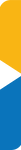
UX Design
Style, Redefined
User Experience (UX) Design,
the DNA of BLUECRUNCH
Today’s users expect effortless experiences. BlueCrunch understands this, and that’s why
when it comes to UX, BlueCrunch digs deep into your app or website and customer behaviour
to understand what gaps are needed to fulfil an effortless experience.
To keep up with the high demands from your customers and their changing behaviors, Bluecrunch
constantly monitors customer trends to truly understand what the customer is thinking and behaving,
rather than what the market is saying. Hard measurable metrics is what drives Bluecrunch.
A solid UX Design will help you design a digital product your users want. And that’s the trick to getting
visitors to your website. Just having a website on the Internet with no thought process is a dangerous proposition.
Style your Design – Contact US
UX is every touchpoint
UX Strategy is the first thing your organisation needs to think about before jumping into design and development.
UX Strategy takes into account all elements of your organization and classes them into three groups: Human, Informational and Desired
Outcomes. Only when all these are considered, will you have a UX strategy.
Although with UX design, we go through details such as visual design, content messaging, process flow’s, and ease of use to perform common tasks,UX strategy is the bigger picture.
Outcomes. Only when all these are considered,will you have a UX strategy.
Although with UX design, we go through details such as visual design, content messaging, process flow’s, and ease of use to perform common tasks,UX strategy is the bigger picture.
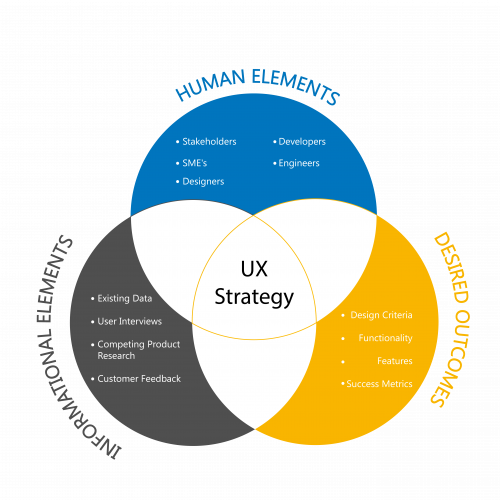
The 5 workstreams of UX Design
Workstream 1: User Experience
- UX research
- Information Architecture
- User Experience Definition/Wire-framing
Workstream 3: Front End development
- Front end development
- Quality Assurance
Workstream 5: Content Entry
- Assemble Site Pages
- Add Content
Workstream 2: Visual Design
- Website Concept – UI Design
- Refining & Defining UI
- UI roll-out on all pages
Workstream 4: Back End development
- Built site components
- Integrate with Existing Line of Business Applications
the context of use to identify the target audience who will be using the product.
your business requirements or user goals that must be met for the product to win.
this part of the process may be done in stages, building from a rough concept to a complete design. From Responsive designs to interactive prototypes to develop your UI.
Ideally through usability testing with actual users – User testing, expert reviews , and stalk holders alignments to remote testing all to get the ultimate software development.
