I keep repeating this across my blog posts, but one of my favorite things about Cloud Contact Centres is it’s an on-going cycle of new features being added to it. PureCloud being the leading of the cloud contact center, as per, well everyone including Gartner, Forrester, and even the users themselves on G2 Crowd is no exception to that, Backed by a huge R&D budget from Genesys, along with a strategic vision to make PureCloud the number 1 cloud customer engagement platform, Genesys has added 1000s of new features to PureCloud since it’s inception.
Today, we will talk about a new feature just released 1 week ago, called IVR Flow Destinations View, enabling contact center managers to see how voice interactions enter, exits and disconnect from the IVR. This helps managers understand the behavior of customers through the IVR and helps them optimize their IVR accordingly. I need to highlight one thing here, that is simple about this report but MUCH NEEDED. This comes out of my 15 years of experience of working with Contact Center technologies, I could possibly say one of the most requested reports by managers, “Who hung up the call” and in this report, you can view this, part of the disconnect reason. Finally a report, that gives the contact center managers, exactly what they need.
A sample of the report is shown in the GIF below
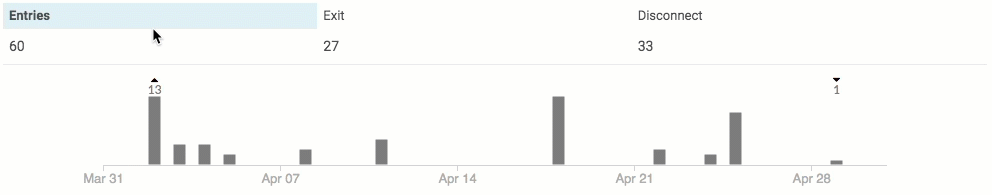
Details of what each reason code are demonstrated below
Entry Reasons
| ENTRY REASON | DESCRIPTION |
|---|---|
| Agent | An agent transferred a call to a call flow. |
| Direct | Someone, such as an internal user, called a flow directly by typing the flow name directly into the dial-pad. |
| DNIS | The caller dialed a number that directly routes to a flow. Note: The same number could route to different flows based on how your organization has set up routing. For example, schedule and emergency settings could route the same DNIS to a different flow. |
| Flow | A flow transferred the call to another flow. |
| Outbound | Outbound dialing called contact. After the contact answered the call, the system transferred the call to an outbound flow. |
Exit Reasons
| EXIT REASON | DESCRIPTION |
|---|---|
| ACD | The call entered a queue. |
| ACD Voicemail | The call entered into an ACD voicemail. |
| Flow | The call entered another flow. |
| Group | The call went to a group. |
| Number | The call went to another number. |
| Return to Agent | The call returned to an agent after the agent transferred the call to a secure call flow that triggered a return to agent action. |
| Secure Flow | The call entered a secure flow. |
| User | The call went to a user in your organization. |
| User Voicemail | The call went to a user’s voicemail in your organization. |
Disconnect Reasons
| DISCONNECT REASON | DESCRIPTION |
|---|---|
| Customer Disconnect | An external event, such as a customer hanging up, disconnected the call from the flow. |
| Flow Disconnect | The flow disconnected the call due to the flow design, such as a disconnect action that allows callers to press a number to disconnect from the flow. |
| System Error Disconnect | The call encountered an error in the flow, and the flow disconnected the call due to its error handling settings. |