Everyone in the industry is excited about the new release of Unified Contact Center Enterprise version 12, including us at IST. There are so many different updates to dive deep into, but for today’s blog post, we will focus on the newly redesigned & streamlined Cisco Finesse.
Cisco redesigned the web 2.0 agent desktop in a way that it becomes the only screen that an agent would need to use. If you want to get more out of your Cisco Finesse 12.0 and connect it with any other backend/front end system, we highly recommend our partners at NovelVox.
let’s illustrate how the new Cisco Finesse 12.0 Interface is updated & more advanced
As we can see the Cisco Finesse has undergone a refresh of its user experience with a focus on empowering the agents to deliver an exceptional customer experience from one unified single agent desktop.
The major highlights in the refresh of the Cisco Finesse to look at are:
Customized Logo and Product Name, you can now brand Finesse, with your own logo and product name
Customized Left Navigation Bar, you can now customize the left navigation bar to give quick access to the most needed gadgets to the agents, reducing the time, they search for it and in turn serving the customer quicker
Desktop Notifications, new desktop notifications have been added to alert the agents even if they don’t have the Cisco Finesse window open, the new type of desktop notifications are as follows:
- For incoming voice calls: a popover with customized customer information appears with the Answer button.
- For campaign initiated outbound calls: a popover with customized customer information appears with the Accept or Decline buttons.
- For Digital Channels: a popover with customized customer information appears with options to accept or reject the request depending on the gadget behaviour.
Digital Channels, the refreshed user experience is more omnichannel focused by moving the agent state controls for digital channels added next to the voice. So from within the same area, the agent can control their work-status across all channels, voice and digital alike.
Desktop Chat, powered by Cisco Instant Messaging and Presence (IM&P) service, enables agents and supervisors to chat with each other and connect with Subject Matter Experts within the organization.
Workflows, you can now create workflows for both Digital and Voice Channels
Team Message, supervisor can use this new feature to broadcast messages to their respective teams. The message will appear as a banner on the agent desktop.
Active Call Details, In the Team Performance gadget, the Supervisor can view the active call details of an agent. The active call details show:
- The call variable header and the call variables configured by the administrator.
- Active Participants
- Held Participants
- Duration
- Call Status
- Queue Name
To see how Cisco Finesse with Cisco UCCE or UCCX would work within your organisation contact IST on this link