Benefit from the flexibility of the Genesys Cloud platform and the productivity and communication capabilities of Microsoft Teams. The Genesys Cloud integration with Microsoft Teams can make it easier for contact centre agents to collaborate and communicate with subject matter experts across the company and deliver memorable customer experiences.
According to the IDC research; 57% of employees consider the time spent switching between applications as a primary barrier to getting things done and 70% of employees are looking for more agile ways to work.
86% of businesses consider the impact of employee experience on the customer experience of great importance according to Gartner.
How your business benefits?
Connect, communicate and collaborate with ease
- Take advantage of the connected productivity and communication capabilities of Microsoft Teams
- Use the integrated directory, search and presence features to determine availability and collaborate in real-time with a single click.
- Improve agent productivity by empowering agents with a single interface to communicate and collaborate.
What you can do when solutions work together?
- Sync directories between Microsoft Active Directory and Genesys Cloud.
- Search within Genesys Cloud for Microsoft Teams contacts, information and presence.
- Transfer interactions between Genesys Cloud and Microsoft Teams with click-to-call (compared to DID).
- Enable calling between telephony and digital platforms without incurring additional telephone charges.
- Enable calling with your existing Bring Your Own Carrier (BYOC) and BYOC-premises capabilities.
- Support call transfer, recording and analytics — like all other BYOC voice interactions.
Create seamless connections across your company by bringing together the contact centre and the back office in a single user experience through native integration between Genesys Cloud and Microsoft Teams. Genesys Cloud agents can search the Microsoft Teams directory and view contact information and Microsoft Teams user status within the Genesys Cloud interface. From there, they can click to call or initiate a warm transfer. It’s a perfect fit for customers looking for best-in-class solutions: Genesys for customer experience and Microsoft for unified communications and productivity. Solve customer problems faster. Get started with the Genesys Cloud integration with Microsoft Teams today.